How to add new channels not listed by default
In this example, I will add the TV channel "UKTV"
Posted by Stace
1. Start the application
2. Click the "config" button, you will get the following screen:

3. Click the "Add" button
A new channel called "New" will appear. Select it by clicking on it.
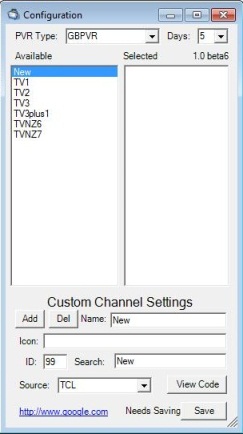
4. It is VITAL that you change the ID to something unique. Any number will be OK so long as no other channels are using that number
5. Give it a new name. In this example "UKTV"
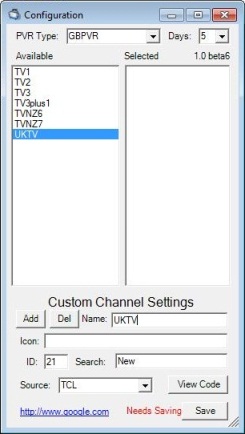
5a. It is optional to give it a icon
6. Select a Source, (Usually TCL) and find the search string. Do this by pressing the "View Code" button
This button will show you the code that is downloaded from the third party site when trying to make your XML file.
You will get the following screen:
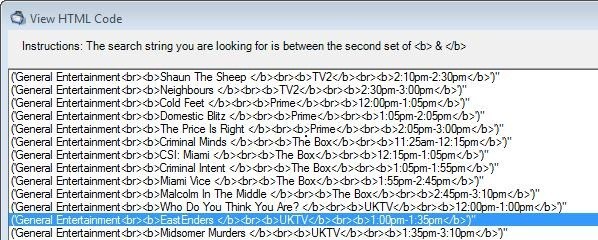
7. Follow the instructions at the top of the screen. In this example you are told the search string is between the second set of <b> and </b>
('General Entertainment<br><b>EastEnders </b><br><b>UKTV</b><br><b>1:00pm-1:35pm</b>')
The first sent of <b> and </b> contains "EastEnders", the second set contains "UKTV" therefore your search string is "UKTV"
8. Close the View code screen
9. Update the search string
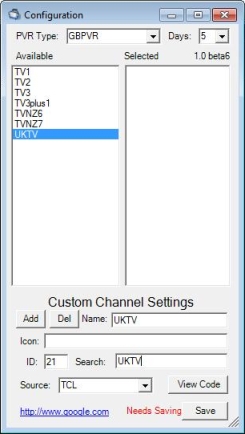
10. Move the new channel from the "Available" section to the "Selected" section by double clicking it
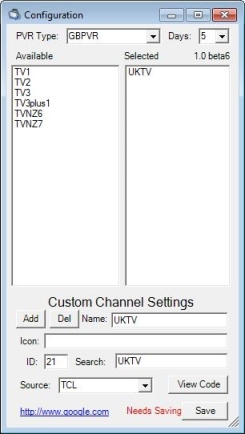
11. Press Save
12. Close the Configuration screen
13. Get the TVGuide by pressing the "Start Now" button
